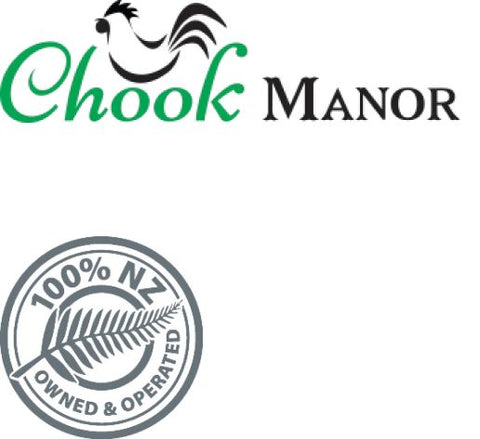🐣 Pre-Season Checks for Your Brinsea Incubator: Get Hatch-Ready!
The days are getting longer, the hens are starting to lay, and you’ve dusted off your trusty Brinsea incubator from last spring. You can almost hear the tiny cheeps already… but wait! Before you pop in those precious eggs, it’s time to give your incubator a little TLC.
Think of this as your incubator’s annual spa day. A few simple checks now will save you from headaches (and heartbreaks) later. Let’s dive in!
📖 Step 1: Find the Instructions (Yes, Really)
Even if you’ve been hatching for years, it pays to brush up on the manual. Little details—like making sure the incubator sits perfectly level—can make a big difference to temperature control. Can’t find your copy? No worries, you can download instructions free from Brinsea’s Resource Centre.
🧼 Step 2: Clean, Clean, Clean
Incubators are basically warm, damp “mini climates”—aka perfect germ hotels. Leftover fluff, eggshells, or gunk from last season can harbor bacteria that will ruin your hatch before it even begins.
Here’s how to spring-clean like a pro:
-
Remove old shells, fluff, and dirt.
-
Soak non-electrical parts (egg trays, etc.) in disinfectant for an hour.
-
Scrub, rinse, and dry thoroughly.
-
Wipe heaters and fans with a damp cloth—but keep water well away from motors and electrics.
-
Use a disinfectant made for incubation, like Brinsea Incubation Disinfectant—it’s tough on bacteria but gentle on your future chicks.
👉 Pro tip: A properly cleaned incubator shouldn’t have a strong smell anymore.
🐭 Step 3: Check for Unwanted Guests
If you stored your incubator in a shed or barn, it might have been a winter Airbnb for mice. Inspect carefully for chewed cables or covers—rodent damage can make your machine unsafe.
🕵️ Step 4: Inspect Parts & Pieces
-
Thermometers: Check for cracks or air bubbles. If it’s broken, replace it with a proper Brinsea incubation thermometer—normal ones aren’t accurate enough.
-
Consumables: Replace wicking tubes, silicone tubing, or evaporating blocks if they look worn or dirty.
-
Missing bits? Don’t panic—Brinsea stocks spare parts, even for older models.
🔌 Step 5: Plug It In & Test Run
Now the fun part—fire it up! Here’s what to check:
-
Temperature: Let it run to the set temp for at least an hour (overnight is even better). Watch for the control light or digital symbol flashing—it means it’s holding steady.
-
Turning: Pop an egg inside with a coin on top. Within an hour, that coin should tumble off. If not, check the instructions for troubleshooting.
-
Fan: Watch carefully to make sure it’s spinning. (Resist the urge to test with your finger—ouch!)
-
Humidity:
-
With wet bulb thermometers, check the wick is clean and water topped up.
-
With digital systems, make sure readings look sensible.
-
Got a pump? Replace the short silicone tubing—it wears out and can stick.
-
⏳ Step 6: Let It Run
Ideally, let your incubator run for a couple of days before setting eggs. This way, you’ll catch any issues early—and start the season confident your machine is in tip-top shape.
🌟 Final Thoughts
Your incubator is about to play a starring role in your hatching season. A little prep now = fluffy, healthy chicks later. So give it the love it deserves, then get ready for the best part: the magic of hatch day!